Every user of a SIM card is obligated, as per Republic Act 11934 or the SIM Card Registration Act, to submit their personal information to their telecommunications providers, more commonly referred to as telcos. As the amount of text scams recently surged, the relevant authorities and legislators had been making endeavors to solve the problem, which lead to the establishment of the aforementioned law that mandates all SIM card owners to register their subscriber details.
Sun Cellular users are required to register their SIM cards with Smart's online portal in order to adhere to the regulations of the SIM registration law, which are set in place to curb the spread of undesirable messages and text scams. Failing to register your current Sun Cellular Prepaid SIM card within the time limit specified will lead to its deactivation and you will be blocked from making outgoing or incoming calls, sending and receiving an SMS, as well as from connecting to the internet.
Registration of SIM cards in the Philippines is entirely without cost. Both local and international individuals and corporations employing SIMs (Regular SIM and eSIM) acquired in the nation for utilization in cellular devices like smartphones and pocket WiFi modems are included under the law.
How to Register your Sun Cellular SIM card online?
Sun Cellular has outlined their respective methods for registering SIM cards. Here's everything you need to know about Sun Cellular SIM registration, such as the requirements and step-by-step tutorial.
Register Sun Cellular SIM
Sun Cellular (now Smart) subscribers that were active prior to December 27, 2022 have a final date to register their SIMs: April 26, 2023. Otherwise, your SIM will be automatically deactivated, denying you the access to use your SIM card for calls, texts, and mobile data. There is, however, a 5-day grace period after the deactivation that gives you the opportunity to get your SIM card registered and reactivated. The registration duration may also be extended for up to 120 days by the Department of Information and Communications Technology (DICT). Thus, it is important to register your SIM card on or before the aforementioned deadline to ensure continuous usage.
Registering your existing Sun Cellular SIM is easy - simply follow these steps to get started!
Step 1: Turn on your device's mobile data connection.
Step 2: Visit the official SUN Cellular SIM registration website at simreg.smart.com.ph. The same website is used for TNT and Smart subscribers.
Step 3: Enter your 10-digit Sun Cellular mobile number (example: 9234065289), tick the checkbox to agree to Smart's Terms & Conditions and Privacy Notice, and tap the "Send OTP" button.
Step 4: Wait for the OTP (One Time PIN) code that you will receive through SMS.
Step 5: Input the 6-digit OTP code on the online SIM registration portal, then click the "Verify OTP" button. If you didn’t receive a text message containing your OTP, you can request a new OTP after two minutes.
Step 6: After your OTP is successfully verified, you'll proceed to the "Customer Information" page.
Step 7: Select the Type of Registration. Tap on the "ID Card" drop-down menu, then select the valid ID that you hold. Upload a scanned copy or a photo of your ID card and a selfie to confirm your identity. Then, complete all required fields, including ID Card Number, Name, Birthday, Sex, and Nationality. Tap the "Next" button to proceed.
Step 8: On the "Address Information" screen, enter the address that matches the address on your valid ID. Input an alternate mobile phone number or email address. Smart will be using these contact details in case they need to validate the information you have provided. After that, tap the "Next" button.
Step 9: On the "Summary" page, review your personal information to check if there are any mistakes. Tick the checkbox to attest that you personally accomplished the registration and the information you've provided are true, accurate, and correct.
Step 10: Click the "Next" button to finish the registration process.
Upon completing the registration process, a unique alphanumeric control number will appear on the screen. Make sure to save this number as a record of your registration.
Upon successful SIM card registration, you will also receive free 3GB of data.
Accepted IDs for SIM card registration
- Passport
- Philippine Identification System ID (National ID)
- SSS ID
- GSIS e-Card
- Driver's license
- NBI Clearance
- Police Clearance
- Firearms' License to Own and Possess ID
- PRC ID
- Integrated Bar of the Philippines ID
- Overseas Workers Welfare Administration ID
- BIR ID (TIN)
- Voter's ID
- Senior Citizen's card
- UMID
- Persons with Disabilities card (PWD ID card)
- Other valid government-issued ID with a photo
Frequently Asked Questions
Here are the answers to the most asked questions about Sun Cellular SIM registration.
How many SIM cards can be registered under a single subscriber?
A user may register an unlimited number of SIM cards under his or her name.
How to register Sun SIM if a user is a minor?
SIMs for minors (below 18 years old) shall be registered under the name of the parent or legal guardian. An ID card and the consent of their parent or guardian will be required to register the SIM.
How to transfer the ownership of a Sun Cellular SIM card?
You can visit the nearest Smart Store to file a transfer of ownership.
What will I do if I lose my mobile phone or device with my registered Sun Cellular SIM card?
If you lose your mobile device with your registered SIM card, contact Smart and provide your full name, address, birthday, and mobile number. You can contact Smart via their official Facebook page, or you can report it to the nearest Smart Store. Your lost Sun Cellular SIM will be permanently deactivated for your safety, and you will receive a new SIM with the same mobile number.
What if I register my SIM with false information and a fake ID card?
Individuals who submit fraudulent information or fake IDs during the SIM card registration process will face six (6) months to two (2) years in prison or a fine between PHP 100,000 and PHP 300,000, or both.
What should I do if I encounter glitches, errors, or problems during SIM registration?
You can contact Smart's customer service hotline at *888 for free, send a message to its FB Messenger, or report it to the Smart Store near you. In addition, you can call the DICT complaint center via hotline number 1326.
To learn more, you can visit https://smart.com.ph/Pages/simreg-faqs.
Final Thoughts
Filipino citizens can be certain that their data and confidential information are protected thanks to the enforcement of the Sim Card Registration Act. Furthermore, this Act not only assists in tracking down lost or stolen phones but also precludes unauthorized persons from utilizing a Sim card for illegal activities.

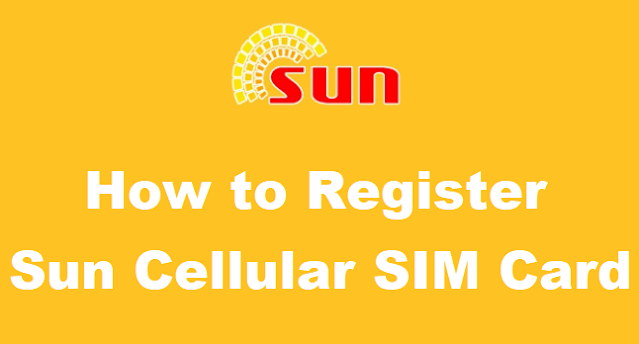





0 Comments